- Fri fragt ved køb over 3000 kr
- Levering inden for 2 hverdage
- Landsdækkende service
Cafitesse Excellence Compact Black
Weekly cleaning

Step 1
Activate cleaning mode
Hold down the red stop button and then press the lower right (enter) button. After about 2 to 3 seconds, the machine enters cleaning mode. Make sure you press the red stop button before you press the bottom right button, otherwise the machine will produce a drink.
- Clean damp microfibre cloth
- Clean dry cloth
- Clean paper towel (e.g. kitchen roll)
- Included rag
- Suma Cafe Tabs
- Collection tray provided
- Optional: exchange set

Step 2
Select the cleaning program

Step 3
Open the refrigerator door
Open the refrigerator door by grabbing it on both sides by the handle and pulling it upward.

Step 4
Remove the ingredient pack
Remove the ingredient pack from the coffee machine by lifting it slightly.

Step 5
Clean the cooling compartment
You can use the included rag to clean the inside of the dispensing opening. Then clean the inside of the cooling compartment with a damp microfibre cloth. Finally dry the cooling compartment with a paper towel. Now press "Enter" on the refrigerator door (bottom button on the right).

Stap 6
Remove the mixer console

Step 7
Remove the mixer tray
Carefully pull the mixer tray out of the coffee machine. You will hear another beep.

Step 8
Clean the mixer tray
Place the entire mixer tray in the receptacle with hot water and Suma Café Tabs (also read the instructions on the package). Soak the mixer tray for about 15 minutes. Then rinse the mixer tray thoroughly and dry it

Step 9
Clean the mixer console
You can wipe the mixer console with a damp microfibre cloth.

Step 10
Replace the mixer tray
Slide the mixer tray back into the coffee machine. When it is placed correctly, you will hear a click and a double beep.

Step 11
Replace the mixer console
Insert the mixer console. Make sure the two black brackets fall into the metal guides. When you push the mixer console, you hear a click followed by a double beep.

Step 12
Place the ingredient pack
When placing the pack in the coffee machine, make sure that the dispensing spout is placed straight under the pack (a 90° angle). The pack will then easily sink into the holder. If you place the front of the pack facing you, you can easily see how much is left in the ingredient pack. Then close the refrigerator door.

Step 13
Start rinsing
The display now reads "Place collection container". If you have the water tank version, make sure there is enough water in the water tank. You need to place the provided collection tray under the spout. Should you not have one on hand, you can use a container of at least 1 litre. Once you have put in in place, you can press "Enter''. The machine will start rinsing.
Note! The liquids are hot. So don't touch them.

Step 14
Remove the drip tray
Pull the drip tray towards you. Take care to make sure that the water doesn't spill.

Step 15
Remove the water tank

Step 16
Empty and clean the drip tray
Remove the grid from the drip tray and empty the drip tray into the sink. Clean the drip tray and grid under running water with a washing up brush and then dry them with a clean cloth.

Step 17
Clean the water tank
f you have a water tank, you can now clean it. Do this under the tap and with a washing up brush.

Step 18
Insert the drip tray
Slide the drip tray back into your coffee machine. Make sure you push it down properly.

Step 19
Replace the grid
Slide the grid back onto the drip tray.

Step 20
Replace the water tank
If you have a water tank, you can fill it and put it back in the coffee machine.

Step 21
Activate the standby mode
After rinsing, you can clean the outside. When you do this, you might accidentally press the selection buttons. To prevent your Cafitesse Excellence Compact Black from inadvertently brewing coffee, you can activate standby mode. Open the refrigerator door and press the "standby" button on the left side.

Step 22
Clean the outside
Using a clean damp cloth, wipe the outside of your coffee machine. Once you are done you can press the "standby" button again.
